Frequently Asked Questions
Q: When will the game come out for <my platform>?
A: The game is available for Windows, macOS, and iOS/iPadOS. We have not announced any other platforms.
Q: Will it be translated into <my language>?
A: The first game has over 472,000 words (as much as the first 4 Harry Potter novels), and text is often generated by code that assumes English word order. There’s also no provision for language elements like grammatical gender or case. We don’t think it will be practical to translate the games, sorry. (The second game is even larger, over 650,000 words.)
Q: How do I choose screen resolution?
A: Hold the Alt [Windows] or Option [macOS] key when you launch the game.
Q: How do I control the music volume?
A: You can turn off categories of music in the Controls screen (or Controls dialog on the main menu).
[iOS] There’s also a master volume slider in the Settings app.
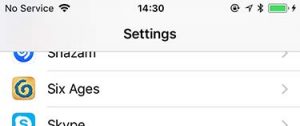
Q: Should I play King of Dragon Pass first?
A: You don’t need to have played it in order to enjoy this game. Each game stands alone. But of course you should play it, it’s a great game!
Q: Should I play Ride Like the Wind first?
A: You don’t need to have played it in order to enjoy Lights Going Out. Each game stands alone.
If you have played Ride Like the Wind, save at least one victorious game so you can continue your clan’s story. It should feel special to continue after an earlier success.
Q: Where can I learn more about the setting?
A: Visit glorantha.com.
Q: I found a bug!
A: Sometimes you can attach a screen shot to show a problem, but the best way to guarantee that we can identify and reproduce a bug is to include the complete save (with its logs).
[Windows] The standard Steam installation puts your saved games atC:\Program Files (x86)\Steam\steamapps\common\Six Ages Ride Like the Wind\Documents\StormAge.
Right-click the folder in question (e.g. “Slot1”) and choose Send to > Compressed (zipped) folder. Attach the .zip file to your email to bugz@a-sharp.com. (You may need to quit the game first, to get a successful ZIP archive.)
[macOS] Your saved games will be at /Users/YOURACCOUNT/Library/Group Containers/group.com.a-sharp.Six-Ages/StormAge. (The Finder normally hides this folder, so use Go > Library or Go > Go to Folder.) Right-click the folder in question (e.g. “Slot1”) and choose Compress to create a .zip file. Attach it to your email to bugz@a-sharp.com.
[iOS] The best way to report is from the game itself. On the Controls screen, tap with 2 fingers simultaneously to show a Report button. You can then enter as much information as you can and email it to us. The saved game and debugging logs are automatically attached. Or, from the main menu, you can tap Play, then do the 2-finger tap on the background. Then swipe left on a game to report for it.
Or you can email bugz@a-sharp.com. (This is also the address to use for suggestions.)
Note that “Nameforgot” is not a bug.
Q: Is there a sequel?
A: We have not announced a third game.
Q: Saved games from Ride Like the Wind don’t show up in Lights Going Out…
A: From the main menu, click Controls, then Choose. Navigate to the folder named StormAge (often it’s in the folder C:\Program Files (x86)\Steam\steamapps\common\Six Ages Ride Like the Wind\Documents) and click Select.
Tips
Lots of information is in the Manual (available from the Lore screen and other places) and the Guides (which you can enable or reset from the Controls screen). (There’s also an online manual.)
VoiceOver
Hints
Six Ages makes extensive use of VoiceOver hints. For example, in lists, when you select an item the hint gives additional information. In particular, selecting a clan provides a summary of what you know about that clan, and your relationship with it.
We strongly encourage enabling hints when you play Six Ages using VoiceOver.
Changes
When values change in a scene (either because of the situation or because of your choices), a summary will become available, after all responses. Each change during the scene is recorded, so a value such as Herds may occur more than once.
Descriptions
Many scenes have an audio description of the illustration. This is included as the very last item you can swipe to. (We will be adding more descriptions in the future.)
Exploration
The map is very large, and it is helpful to explore as much as you can. The map is divided into a hexagonal grid, with each hex as explored, reachable, or not reachable.
When you open the Explore dialog, you can swipe between various points of interest on the map. These consist of your own clan lands (which is worth exploring more than once), up to four random hexes that have already been explored, up to four random hexes that have not been explored, and any named locations (such as the Jord Mountains). These are listed from closest to most distant.
If you plan to capture horses, forage, or hunt spirits, it’s probably best to pick the goal first, so the available hexes are close enough and unoccupied.
Reviews
Rock Paper Shotgun: “King Of Dragon Pass is back. And Six Ages has improved on it in every way.” (Bestest Bests)
Touch Arcade: “… if you want to get lost in a world full of meticulous details and gameplay that isn’t quite like anything else, you’ll want to hop on to Six Ages as soon as possible.”
148Apps: “The follow up to King of Dragon Pass is finally here, and it’s absolutely worth playing. … Six Ages uniquely weaves an astounding amount of of narrative, lore, and nonbinary decision-making into its gameplay that makes it feel truly unique and special.”
Pocket Tactics: “Forgoing the traditional control and power fantasies of strategic empire-building is a hard habit to give up. But for those that can make the sacrifice, Six Ages holds a wealth of wonders few other games can match.”
Ben Silverman: “A heady mix of “Civilization” and a Choose Your Own Adventure game, “Six Ages” lets you evolve a small clan into a world-spanning empire. Ridiculously deep and “just one more turn” addictive, it more than justifies its relatively steep mobile game price tag.”
PC Gamer: “there is no experience quite like Six Ages, and I'm just glad to be back in Glorantha again.”
PCMag: “I am sure that Six Ages is the rare game that will stick with me for years to come.” (Editor’s Choice)
Grub Street: “If … you find your curiosity even slightly piqued, you should absolutely take a punt on it. It’s $10.00 on the app store, and likely the best ten bucks you’ll spend on a game all year.”
Loot Gaming: “The more you play the game, the more you immerse yourself in the world of Glorantha; you will lose hours of your day there. It is a definite thumbs up from me…”
BoardGameGeek: (first look video) “If you really want a deep strategic and RPG type experience, this is definitely worth checking out.”
We’ve also collected over 40 player reviews.
Interviews and Articles
Six Ages: Ride Like the Wind, Three Moves Ahead (podcast)
How Six Ages Builds a Game Around the Power of Myth, Gamasutra
The Politics of Myth, Rock Paper Shotgun
Making Six Ages for iOS: A Retrospective, Gamasutra
The Power of Systemic Stories, Gamasutra (video with gameplay)

